ECDSA host key for x.x.x.x has changed and you hav
服务器重装系统之后,MacOS的ssh登陆不了,参考线上的资料,顺便做个记录 ssh报错:
The fingerprint for the ECDSA key sent by the remote host is
SHA256:9cca1Zbt5wy8i6p5yJM9EcuTlpLKjjUNfLMYRpgq81s.
Please contact your system administrator.
Add correct host key in /var/root/.ssh/known_hosts to get rid of this message.
Offending ECDSA key in /var/root/.ssh/known_hosts:1
ECDSA host key for x.x.x.x has changed and you have requested strict checking.
Host key verification failed.解决方案: 当重装系统时,本地的ssh 连接key要更新,mac是这样,需要重新执行脚本,生成新的key
ssh-keygen -R x.x.x.x(服务器ip)
评论列表
发表评论
搜索文章
友情链接
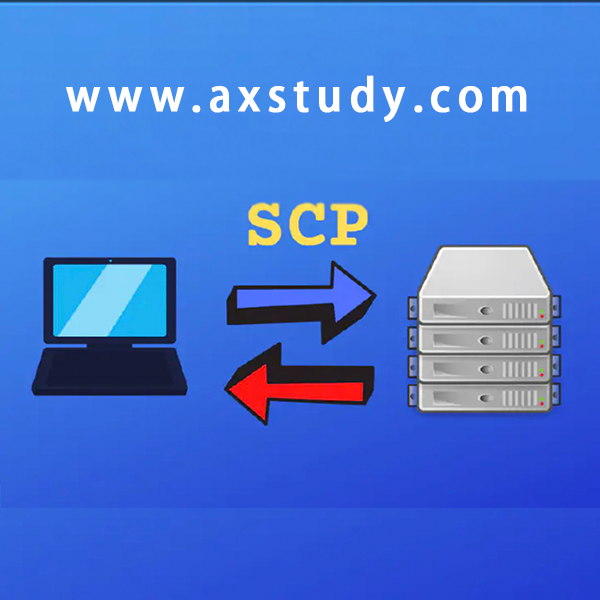
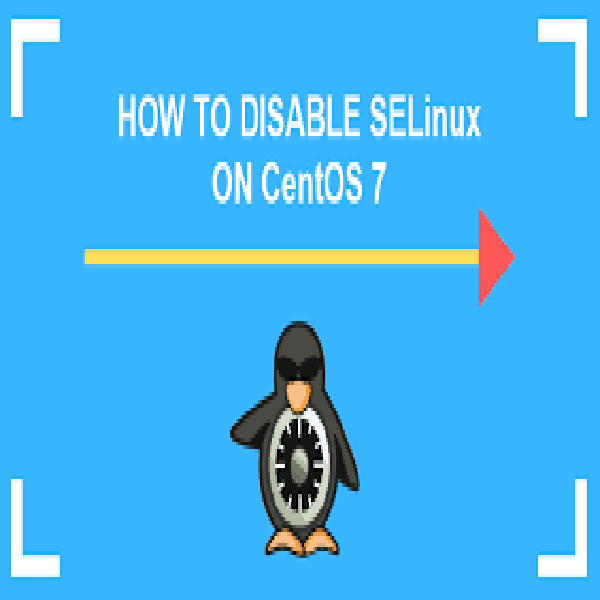



还没有人发表评论